https://youtu.be/_UwNB_G1VKw
Automated contracts streamline the entire contract management process by speeding up contract creation, approval, and signing, reducing the risk of human error, and ensuring consistency with pre-set templates. They help keep all contracts organized in a central system, making it easier to track and access them.
Automation also ensures that contracts comply with legal and company standards, while automatic reminders help with important dates like renewals. By eliminating manual tasks, automated contracts save both time and money, allowing businesses to focus on more important work.
Steps used to create a contract in ORIZA
- To create a contract for your customer, navigate to the Contract section and select New Contract to initiate the process.
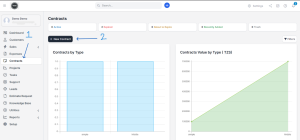
- Fill in the required details in the fields provided to create a contract for your customer. Ensure all information is accurate and complete to establish a clear and professional agreement.
- Select the customer’s name from the list of those already added to your account.
Select the contract type from the options already created or create a new one by clicking the plus (+) icon.