CUSTOMER
A customer is an individual or organization that purchases goods or services from a business. Customers are the cornerstone of any business, as their satisfaction and loyalty drive revenue and growth. Understanding customer needs and building strong relationships with them is essential for long-term success.
Types of Customers
- Individual Customers People who buy goods or services for personal use. Examples: Shoppers, online buyers, or subscribers to a service.
- Business Customers (B2B) Companies or organizations that purchase goods or services to support their operations or resell them. Examples: Wholesalers, retailers, or corporate clients.
- New Customers First-time buyers exploring your product or service. Requires effort to convert them into repeat customers.
- Loyal Customers Repeat buyers who trust your brand and provide consistent business. Often advocate for your brand and refer others.
- Impulse Buyers Customers who make quick, unplanned purchases based on immediate needs or promotions.
Customer Relationship Management (CRM)
CRM is a system or tool that helps businesses manage and improve their interactions with customers, organize customer information, and track sales and communication to build stronger relationships. Businesses use software Like Oriza system to manage interactions with customers. These tools help:
- Track customer purchases and preferences.
- Improve customer support.
- Build long-term relationships.
Key Elements of Serving Customers
- Clear Communication-: Understand customer needs and provide accurate information.
- Quality Products and Services-: Ensure the offerings meet or exceed customer expectations.
- Timely Delivery-:Deliver products or services as promised to maintain trust.
- Exceptional Customer Support-: Address customer queries, complaints, and feedback promptly and professionally.
- Personalization-: Tailor experiences, offers, or communication to individual customer preferences.
How to add customer in Oriza system
There are two options to add a customer to your Oriza account:
OPTION ONE (1)
1. Add a new customer by entering their details manually in the New Customer section by navigate to the Customer section and select New Customer to add their details.
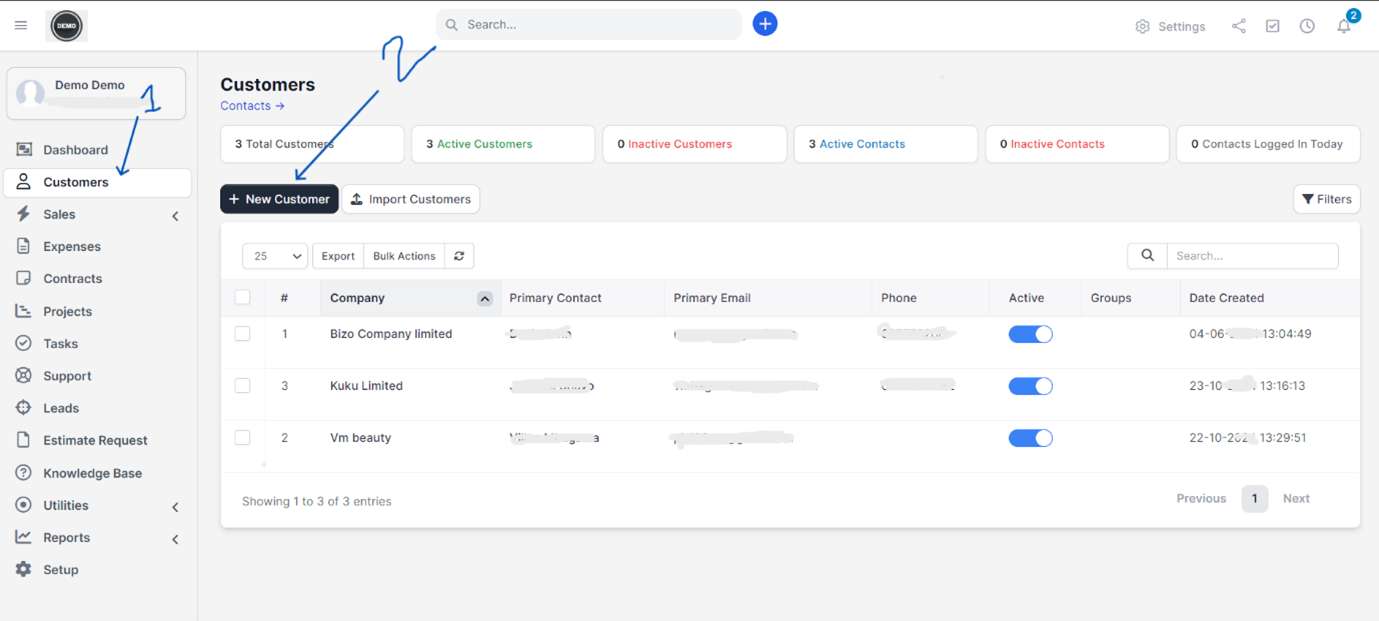
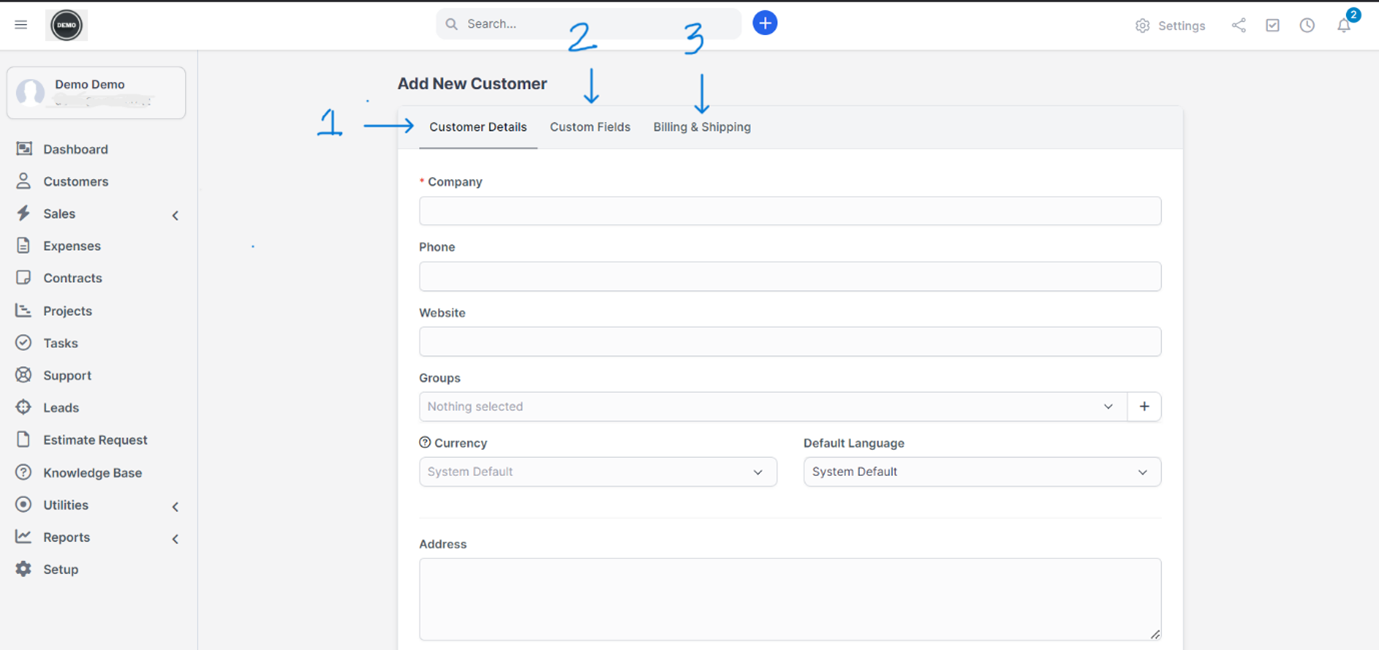
2. Fill in the required details for your customer in the Customer Details, Custom Fields, and Billing & Shipping sections. Ensure all necessary information is accurate and complete.
OPTION TWO (2)
To import customer details already stored in a CSV file, follow these steps:
1. Upload the CSV File:
- Navigate to the Customer section in your Oriza account.
- Select the option to Import Customers
- Upload the CSV file containing customer details.
2. Map Fields:
Ensure that the data in the CSV file matches the required fields in the system, such as:
- Customer Name (First name and Last Name)
- Email Address
- Company Name
- Contact Number
- Address
- Other mandatory fields that are needed.
3. Review and Confirm:
- Verify the data to ensure all mandatory fields are complete and formatted correctly.
- Resolve any errors flagged during the upload process.
4. Save the Details:
- Finalize the import to add all customers from the CSV file to your account.

Customers are the lifeblood of any business. Prioritizing their satisfaction, understanding their needs, and fostering positive relationships are key to building a loyal customer base and achieving business success.